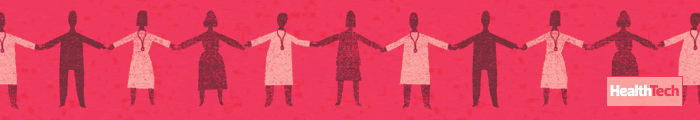By using software to deliver network resources traditionally deployed through on-premises hardware, virtualization allows healthcare teams to perform important job functions — accessing medical records or delivering telehealth visits, for example — regardless of a user’s device or location.
Prior to COVID-19, Sentara’s IT teams were still in the pilot stage of determining how virtualization might help support remote workflows and save money.
“So, when it hit, we just moved from that point-of-contact environment to a full deployment, and it all happened fairly instantaneously,” Douglas says. “Our call centers, our financial department, human resources, marketing — every nonclinician group we have. Within a couple of weeks, we’d sent thousands of people home.”
Virtualization Can Offer Centralized Support
Despite its newfound necessity, virtualization isn’t new. Many healthcare systems already have leveraged the technology to address hurdles such as increased security requirements, a shortage of skilled IT professionals and an ongoing need to cut costs.
“It allows them to be more flexible,” says Ray Mota, CEO and principal analyst with ACG Research. “In a traditional office, you might have all these different appliances for security, load balancing, voice and other pieces. With virtualization, that support can be centralized, and that gives you the opportunity to be a lot more agile.”
At Sentara, IT teams have relied on vSAN and hyperconvergence (a software-defined infrastructure combining computing, networking and storage) for nearly two years, primarily to improve management of the computers clinicians use to access the organization’s electronic health record system.
As a #healthIT professional, what is your biggest challenge in implementing #remotework for non clinical #healthcare staff?
— HealthTech Magazine (@HealthTechMag) May 19, 2020
“We could patch those devices, take servers out, bring them back in to expand the pool; all of that became very easy once we decided to virtualize,” Douglas says.
With virtualization, nurses and doctors could leverage the EHR system and other functions securely, no matter where they happened to be. After the pandemic pushed Sentara to mobilize a remote workforce, that existing groundwork set them up perfectly for home-based employees to access critical applications from their own computers.
Douglas’ team also went remote without incident.
“They’re not only safe working in their homes — which, of course, was our top priority — but their productivity is better than it’s ever been,” he says.
Strong Connections Make for Better Remote Work Experiences
Prior experience with virtualization has also benefitted Legacy Health.
After a major snowstorm in 2017 prevented scores of staffers from getting to work, the Portland, Ore., nonprofit organization opted to ramp up several projects already in progress — including a systemwide rollout of Office 365 and a Citrix deployment facilitating access to their EHR system, which is supported by the Epic platform.