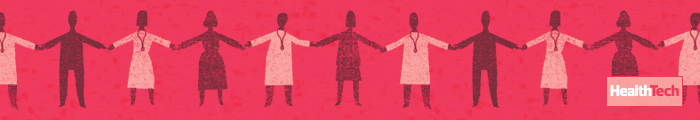Halifax Health put up a triage tent in its parking lot, with staff communicating using point-to-point radios, an outdoor network and workstations on wheels, said Mike Marques, director of technical services for the Daytona Beach, Fla.-based system. UT Austin used a parking garage, Daugherty noted.
Other hospitals were able to repurpose interior rooms for intensive care, but that also required some modifications.
St. Luke's Hospital of Duluth, Minn., converted surgical suites and other rooms into ICU beds. Building out electronic health record infrastructure was less of an obstacle, because the rooms were already equipped with thin clients, said Clark Averill, the hospital’s IT director.
The real challenge was “cobbling together” a system for remote patient monitoring in converted ICU rooms, Averill said. “If you’re in the ICU, you monitor the patient quite a bit. We just don’t have all those patient monitors.”
Find out how hospital systems are addressing the heightened network demands to support remote work, telemedicine, and security protocols.
2. Provide a Safe, Secure Framework for a Remote Workforce
To reduce the risk of spreading COVID-19 among patients and employees, hospitals have shifted the majority of personnel to work from home. This includes administrative departments such as payroll and marketing, as well as clinical teams that can provide treatment without the need for an office visit.
Implementing a virtual desktop infrastructure secured with two-factor authentication enables a smooth, safe transition. Eighty-five percent of St. Luke’s employees were already using VDI on a daily basis, Averill said, and UT Austin was able to get 90 percent of employees to work from home via VDI, Daugherty said.
Marques, of Halifax Health, recommended scaling a hospital system’s telecommuting strategy in stages. “Work with human resources to develop a list of nonessential personnel and do a ramp-up,” he said. “That way, you don’t immediately take thousands of workers online overnight.”
The surge in remote workers presents two challenges for IT leaders: increasing bandwidth to support videoconferencing and rising demand for telehealth, and ensuring information and application security from a distance.
Jeremy Weiss, a healthcare security solution architect for CDW, recommended using virtual appliances instead of hardware to increase bandwidth. Software licenses are easier to obtain on short notice than hardware, he said, and hardware should be reserved for use onsite to optimize network performance and support patient care.
Weiss also urged the use of strong passwords, a heightened awareness of remote workers’ vulnerability to cyberattacks, and automatic time-outs of VDI sessions after no more than 30 seconds of inactivity, just as onsite workstations log users out when they walk away. “Those open sessions are easy prey for … man-in-the-middle attacks.”
READ MORE: Learn three methods for minimizing security risks in healthcare.
3. Handle Matters at Hand While Planning for the Future
No matter how much a hospital system prepares for disruption, IT leaders must understand that no two days of disaster response will be the same.
A text message received at 4:30 a.m. alerting UT Austin’s Daugherty to presumptive positive cases at the hospital prompted teams to quickly to set up patient triage in a parking garage, complete with wired and wireless internet, wired phone lines and workstations.
Experts from two local hospital systems share how they are ensuring business continuity during a pandemic.
“We need to be agile, to meet provider’s needs so they can continue to see patients and deliver care in the current environment,” she said. “The situation changes on the hour, on the minute. As different [government] agencies provide new guidance, we continue to learn more about what we’re dealing with.”
At Ohio’s Wooster Community Hospital Health System, agility came in a few forms, noted Director of Information Systems Trevor Clere.
When the system’s EHR vendor offered its customers six months of free telemedicine, Wooster stood up the service in a week and rolled it out for nonurgent follow-up visits. The system also expanded its use of virtual rounding beyond its initial use cases in the stroke and neurology units.
“We have these carts that we can take anywhere,” Clere said. “They just need to be cleaned relatively quickly.”
Wooster isn’t letting the pandemic hinder progress. The system is moving ahead with plans to remediate servers from 2008, install security patches and implement multifactor authentication across the board — efforts that will pay off now and over years to come.
“You need to keep the forward schedule going,” Clere said. “It also helps the CFO stay ahead of the game and make sure the dollars are allocated.”