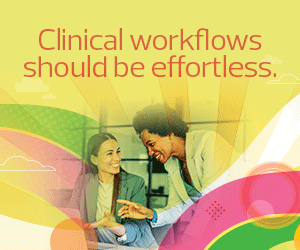The Benefits of a Mobile Device Management Platform in Healthcare
UCHealth, a Colorado-based health system, uses the Jamf mobile device management platform to control and secure a fleet of devices for patients and staff. The software frees physicians from the need to worry about security or whether they have the latest OS version installed, says Ed Horowitz, senior systems analyst in clinical informatics at UCHealth.
“It offers a level of security and peace of mind so the providers don’t have to think about it,” he says.
Mobile device management allows the health system to track how many devices one department has compared with another, says Horowitz. It also displays charging status for devices and provides alerts when updates need to be pushed. UCHealth can also wipe data from devices if needed, Horowitz says.
How UCHealth Deploys Mobile Device Management
Device deployment at UCHealth consists of a shared-use model rather than one device per patient or provider, Horowitz says. In the shared model, clinicians take out a device for the duration of their shift and then return it to the inventory when their shift ends.
Jamf has cut the work of deploying devices in half for IT support teams at UCHealth, says Gwen Martinez, a nurse and clinical informatics special projects manager at the health system. The organization only has one IT employee per site, so it relies on Jamf to help with large deployments, she says.
The mobile device management tool standardizes access to many types of devices, including mobile phones and laptops, and connects securely to the Epic electronic health record platform, Horowitz adds.
UCHealth uses mobile device management to manage hardware inventory and determine the number of devices to deploy. The platform provides insights to UCHealth on how many devices are being used, he says.
Inventory includes a mix of older and newer iPhone devices, including the iPhone 8 and iPhone 13, Horowitz says.