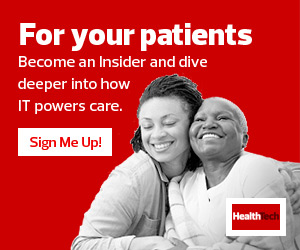What Is Modern Device Management?
In years past, many organizations used tools such as Microsoft System Center Configuration Manager (SCCM) to manage their devices. But the massive shift of users to remote work has created a challenge for IT administrators. In the wake of the pandemic, traditional management platforms that require an employee to be on a VPN to receive updates or patches have proved to be less effective.
Modern device management addresses this problem by putting device management capabilities into the cloud using a mobile device management or unified endpoint management solution such as VMware’s Workspace ONE or Microsoft Intune. The advantage of this method is that a device can be managed through an LTE or Wi-Fi network. If a device is connected to the internet, an IT administrator can push out the required management configuration or app updates to that device.
LEARN MORE: Find out how Windows 10 improves healthcare collaboration.
Implementing Modern Device Management Is a Journey
Compliance is a significant challenge facing many IT administrators as they manage Windows devices. Healthcare organizations using legacy tools such as SCCM may have had a difficult time managing devices at the beginning of the pandemic when there was an increase in the number of remote workers. Devices can go out of compliance easily when they are not in contact with a VPN to receive the necessary management and security configurations.
Healthcare organizations should approach modern device management implementation in phases. In the first phase, IT teams should test factors such as application distribution, firewalls and BitLocker. In phase two, the team can move on to testing other programs within Windows 10 management. This method ensures that the disruption that may be caused by testing and validation is minimized, improving the adoption success rate.
READ MORE: Tips for a balanced healthcare mobile device management rollout.
How Modern Device Management Benefits Healthcare Organizations
Leveraging modern device management streamlines the enrollment process. Windows Autopilot allows an organization to automatically preconfigure or pre-enroll a device. A healthcare organization can purchase a new device from a vendor such as CDW and have it shipped directly to a remote user. Once connected to Wi-Fi and authenticated with the user’s credentials, the device will enroll itself into the management platform such as Workspace ONE or Microsoft Intune. Healthcare IT teams can then use the platform to push future updates or patches.
While there is a learning curve when migrating to a modern device management approach, the benefits outweigh the challenges. Most healthcare networks were not built to support extensive remote work. Windows 10 modern management allows an organization to scale quickly without having to use a VPN. Remote devices can be managed continuously on any network while remaining compliant and secure. However, successful implementation requires planning. CDW supports planning, design and deployment of mobile technologies through its Amplified™ Services.
This article is part of HealthTech’s MonITor blog series. Please join the discussion on Twitter by using #WellnessIT.