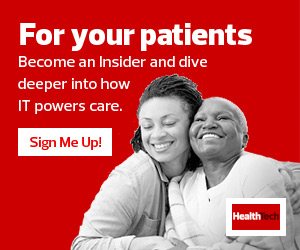A New Design for Windows
The most noticeable difference between Windows 11 and its predecessors is what end users see first. The Start menu is in the center of the screen and now allows users to pin frequently used applications and view recent apps and documents. The task bar now includes Microsoft Teams by default, along with a list of recent conversations. This is a valuable shortcut for healthcare providers using collaboration tools for patient-to-physician and physician-to-physician conversations.
Among the other important Windows 11 features are Snap Layouts and Snap Tools, which let users toggle between multiple desktop layouts without logging out or switching accounts. One desktop, for example, could be limited to the applications necessary for an in-person patient exam, while a second desktop could support more general computing needs.
Hardware Requirements for Windows 11
To take advantage of these features, devices must meet the following hardware requirements to run Windows 11. (Configuration requirements are similar for virtual machines running Windows 11.)
- Processor: 1 gigahertz or faster, with two or more cores
- RAM: 4 gigabytes or more
- Storage: 64GB or more
- Graphics card: DirectX 12 or later with a Windows Display Driver Model (WDDM) 2.0 driver
- Firmware: Compatible with Unified Extensible Firmware Interface (UEFI) and Secure Boot
- Trusted Platform Module: TPM 2.0
- Internet: Connectivity required for setup and update
Security Updates Introduced in Windows 11
A post from Indiana University Health CISO Mitchell Parker on Healthcare IT Today explains that the core processor requirements for Windows 11 have a lot to do with security. The Meltdown and Spectre vulnerabilities were discovered in January 2018, amid the Windows 10 release cycle. The Windows 11 processor requirements — 8th generation Intel Core, AMD Zen 2 or Qualcomm Snapdragon 850 — all include security enhancements to address these vulnerabilities.
That’s not the only security enhancement introduced in the new operating system. Windows 11 supports zero-trust architecture by default. This is a big benefit for healthcare organizations: It makes it easier to roll out zero-trust security practices, such as multifactor authentication and least-privilege access. This gives users access to the applications and the data they need but restricts access to other assets, which limits unauthorized access (whether unintentional or malicious) from those both inside and outside the organization.
READ MORE: Prepare for a Windows 11 upgrade with this ultimate guide.
Finally, Windows 11 brings the retirement of Internet Explorer, effective June 15, 2022. While several factors motivated this decision, security was a big one: IE 11 rounded up security updates monthly, while Microsoft Edge is patched within hours of vulnerabilities being discovered.
This may be a red flag for organizations running browser-based applications that support patient care, billing, communications or other core operational processes. Fortunately, Microsoft has built “IE mode” into Microsoft Edge, which allows the newer browser to run applications and websites built specifically for Internet Explorer.
How to Manage a Windows 11 Upgrade
Windows 11 is built on the same code base as Windows 10, which means preparing for a Windows 11 upgrade should be smoother than previous upgrades. For example, tools for device policy management can use existing Windows 10 policies in Windows 11. In addition, any existing licenses for Windows 10 will apply to Windows 11. Peripherals with Window 10 drivers should function normally in Windows 11 too. This will limit the downtime traditionally associated with OS upgrades — a boon for hospitals, which must maintain 24/7 operations.
Since Microsoft is supporting Windows 10 until 2025 and IE mode within Microsoft Edge until 2029, health IT teams have time on their side. Organizations can develop a holistic Windows 11 migration plan to determine which devices are eligible for an upgrade, which applications are compatible, and whether the organization as a whole is ready for the newest version of the operating system. This will ensure that healthcare technology leaders have considered the future state before starting an enterprisewide OS upgrade, minimizing disruptions to care delivery and ensuring a smooth transition to the new interface among end users in all business units.