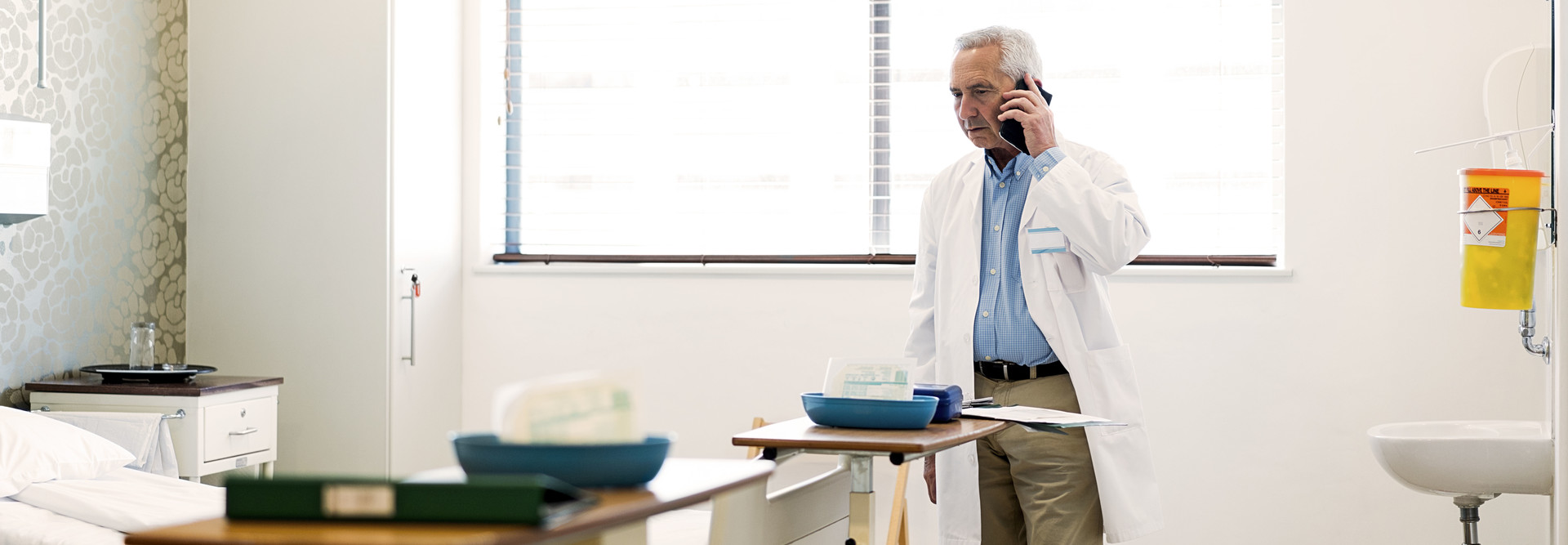Workstations on wheels still serve a purpose in healthcare. The carts help clinicians tote around all of the devices and equipment they need and connect to systems at a patient’s bedside.
But they’re hardly as nimble or convenient as the current generation of clinical mobile computers that have a battery life that lasts for an entire shift, are built to withstand drops and can easily be sanitized.
Small yet mighty, these tools help ease workflows and improve communication among clinicians. And they can perform an array of critical functions that once required additional or cumbersome technologies to execute.
“Today’s caregivers are being asked to do more with less. How do you do that? You need to make some part of their jobs easier,” says John Barr, a consulting systems architect for Memorial Hermann Health System in southeast Texas, where the company’s stable of Honeywell Dolphin CT40 and CT50 models has grown to nearly 400. (He expects that number “to grow significantly, by fourfold to fivefold” in the near future.)
Although Memorial Hermann still deploys more than 6,500 workstations on wheels, response to the new computers has been positive, with users citing security and portability as perks. The equipment also supports a systemwide initiative to untether staff from stationary command posts and bulkier tools.
“I think nobody would argue that access to information on a mobile handheld device is easier than dragging around a computer on wheels,” Barr says.
That sentiment is growing: Ninety percent of healthcare organizations plan to implement (or are currently implementing) a mobile device initiative, a 2018 Jamf survey found. And 47 percent of respondents said they plan to increase mobile device usage by 2020.
INSIDER EXCLUSIVE: Watch a video about new Zebra Technologies tools designed to improve care delivery.
Devices Offer All-in-One Functionality
At Truman Medical Centers, handheld computers have helped improve communications, efficiency and patient safety, says Kassaundra McKnight-Young, a senior clinical informaticist for the nonprofit hospital system in Kansas City, Mo.
47
The percentage of healthcare organizations that plan to increase mobile device usage by 2020
Source: Jamf, 2018 Survey: The Impact of Mobile Devices on Hospital Patient Satisfaction, April 2018
Truman nurses use the Zebra TC51-HC model, which combines a phone, mobile computer and barcode scanner. “It’s truly an all-in-one device,” says McKnight-Young. Among the benefits:
- Message monitoring: The Zebra device is a closed-loop system, so users can see when a text has been read and reach out to an unresponsive recipient more quickly. Such notifications aren’t possible with a traditional pager.
- Image transmission: The devices can take photos and send them directly to a patient’s medical record or to another clinician. Before, “you had to find a camera, put batteries in it, take the picture and then print the picture” to send out for scanning, McKnight-Young says. Another use: Photographing a wound before fresh bandaging is applied to avoid same-day unwrapping during a doctor’s exam, thus reducing patient discomfort and duties for busy nurses.
- Secure access: Because a user can’t override the system, nurses can use the devices without a colleague in the room. “The scanner is our second nurse,” McKnight-Young says.
At Memorial Hermann, clinicians use the Dolphin’s scanner to ensure the “five rights” of medication administration: The right patient, the right drug, the right dose, at the right time, by the right caregiver. Such tracking technology allows both the Dolphin and the Zebra to ensure safety and accuracy in instances such as breast milk administration, specimen collections and blood transfusions.
READ MORE: Discover why the Zebra TC51-HC is a perfect prescription for mobility.
Proper Implementation Is Required for High Adoption
For handheld computers to operate at peak efficiency, a strong wireless network is crucial.
“You have to do a site survey of your environment before you implement anything or go live,” says Barr. “If you simply hand out a bunch of devices, you are handing out a bunch of rocks. Because if they don’t connect, and they don't work, and it’s not easy to use, employees won’t use them.”
McKnight-Young agrees. A full Wi-Fi upgrade at Truman was key to a successful rollout of approximately 350 Zebra handheld computers. “We do about 30,000 phone calls a month, and we may have one dropped call a week or every two weeks,” she says.
Still, healthcare organizations face several challenges when transitioning to such new equipment, including educating patients about the devices and securing buy-in from employees who use them. A marketing campaign at Truman helped patients understand not only that nurses were now carrying the smartphone-shaped devices but how they can help administer high-quality care.
90
The percentage of healthcare organizations that plan to implement a mobile device initiative (or are already doing so)
Source: Jamf, 2018 Survey: The Impact of Mobile Devices on Hospital Patient Satisfaction, April 2018
“Patients see us doing everything with it,” McKnight-Young says. “They see us scanning, so they know it’s not a personal device. It looks different from a personal device, it is shaped a little different than a personal device.”
Using handheld computers isn’t mandatory in all scenarios at Memorial Hermann and Truman, but younger staffers at each organization have been strong ambassadors to help older users acclimate to the technology.
McKnight-Young asks her peers to try the handheld for a shift and to think critically about how the devices can be used to make their jobs simpler and more effective. Sometimes, that’s all it takes.
“If you would have told me five years ago that I would be using a device that would allow me to do these functions, I wouldn't have believed it,” she says. “Now, it’s hard to imagine life without it.”
Stígur Már Karlsson/Heimsmyndir/Getty Images