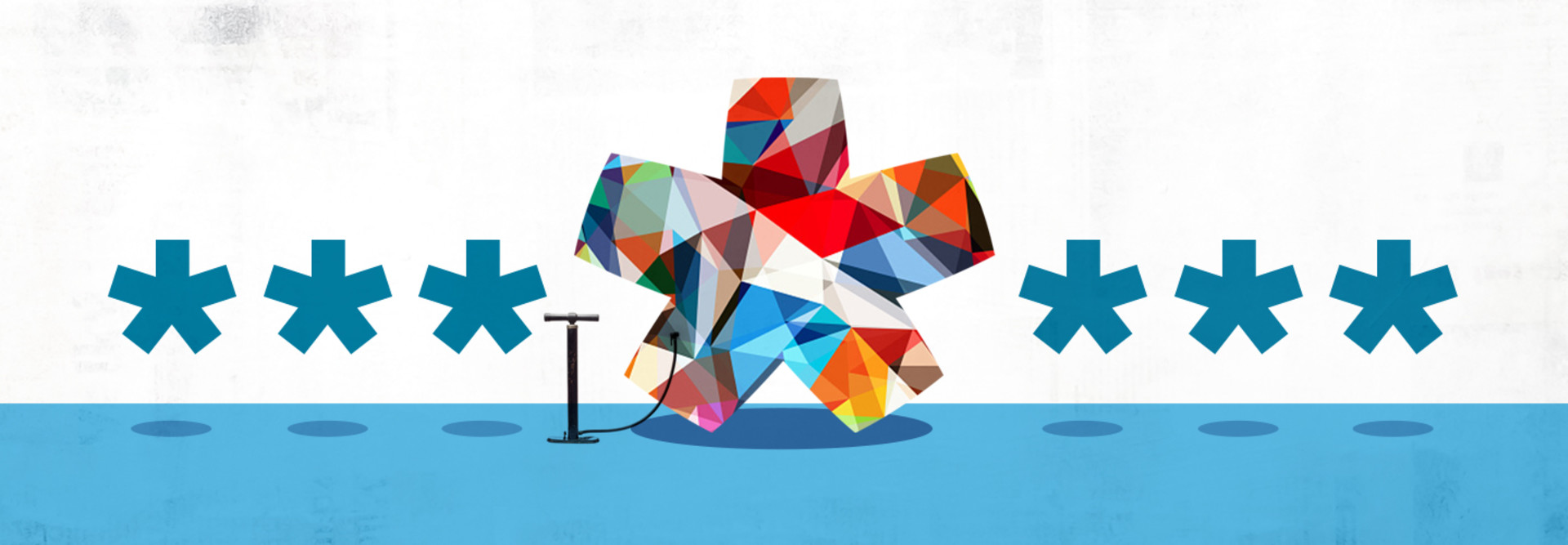1. Choose a “Passphrase” Instead of a Password
Long, complex passwords are more secure, but they’re also hard to remember. Try using a passphrase with 8 or more characters. Make it something easy for you to recall but avoid common phrases, quotations or personal information.
For example, you could create a passphrase like “Footba!!4theGreate5tC1uB,” which uses dictionary words in a memorable sequence. The combination of special characters and upper and lowercase letters makes it hard to guess.
2. Make a Different Password for Every Account
Don’t use one password for every account. The password you set for each application should be unique because it reduces the risk of compromise.
Hackers often get account credentials from lists published on the internet that were harvested from systems vulnerable to attack. If you use the same password everywhere, it could be used to access other systems.
READ MORE: How are cybercriminals targeting healthcare in response to the COVID-19 pandemic?
3. Use a Password Manager
Does setting unique passphrases for each account sound unmanageable? Think about using a password manager, which not only helps securely store and retrieve passwords, but also generates long, complex passwords unique to each account. Some password managers also store passwords in the cloud so you can access them from any device.
If you decide to use a password manager, be sure to secure your master password. The master password should be long and complex. And because it holds the key to all your account passwords, take extra precautions to secure it with multifactor authentication.