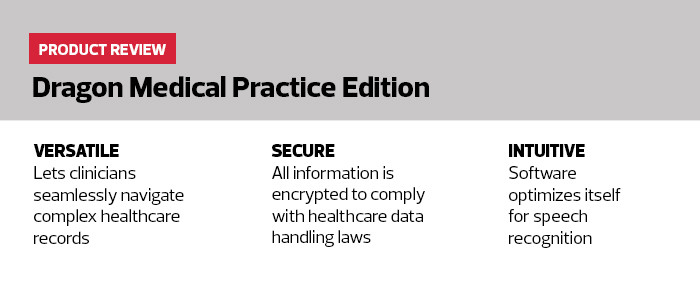Dragon’s Software Works with EHR Systems
The Dragon Medical Practice Edition of the Dragon NaturallySpeaking speech recognition software is designed to help doctors and other clinicians get patient records completed more quickly.
But it’s also designed to work directly within electronic health record systems, which are being installed in hospitals and facilities of all sizes across the country. An EHR implementation can take years; training and efficient adoption among users also often takes time.
This is why the Dragon Medical Practice Edition can be a valuable complement.
In addition to knowing medical terms and syntax, the software is designed to allow spoken data to drop directly into EHR fields and forms, or even directly into the main EHR itself. I tested this using a sample EHR network used to showcase the system for interested healthcare officials. The network is used by some of the country’s largest hospitals.
Connecting to the sample EHR was easy. The Dragon Medical Practice Edition made navigation simple by filling in and moving between EHR fields on command, saving at least several minutes on each record compared with standard typing and clicking. The process saved even more time if I needed to add a detailed explanation to the fictitious patient’s chart, although typical data points such as temperature and blood pressure also were entered more efficiently when spoken.
READ MORE: How to get the most out of your EHR implementation.
Voice Recognition Software for Doctors Saves Valuable Time
Dragon Medical Practice Edition even allowed me to input commonly entered datasets into forms with a single command. For example, if doctors have to provide their names, facility location and identification number on every form, they can instead record that data with Dragon and tie it to a command such as “add personal stamp.”
From that point forward, Dragon will drop that information into a form, or directly into the EHR, using all the right fields on command. This also eliminates the possibility of errors or typos.
The company estimates that an average user can save about 30 minutes a day with Dragon Medical Practice Edition. This could vary depending on the doctor, the EHR and the complexity of each diagnosis. But in my testing, 30 minutes is a solid estimate, and many clinicians with heavy workloads will probably save even more time.
SPECIFICATIONS
- Speech Recognition Accuracy: 99%, right out of the box
- Specialty Medical Vocabularies: 90
- Typical Training Time: 60 seconds
- Average Time Saved: 30 minutes daily
- Required OS: All Windows systems
- Number of Users: 4 (one per box in multipack)