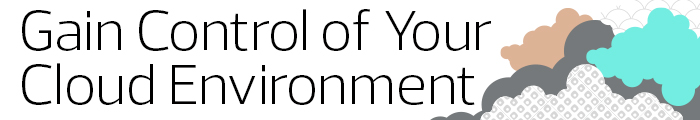Long-Term Medical Imaging Plans Call for a Move to the Cloud
Medical imaging certainly has enough clout to push healthcare to the cloud. Garriott notes that imaging typically accounts for more than 80 percent of an organization’s total volume of clinical content.
As imaging becomes more sophisticated, that number will only increase. A traditional chest X-ray — the most-ordered radiology exam — is a single 15 megabyte image, about the size of a few JPG images. Breast tomosynthesis, a type of 3D mammography, creates files that are about 300MB. The emerging field of digital pathology, which turns microscopic images from glass slides into digital slides viewable on a computer monitor, generates images as large as 3 gigabytes.
Organizations may not yet be adopting digital pathology, but IT leaders need to consider its impact as they develop their three-to-five-year infrastructure strategies. While it’s true that the cost of physical storage is decreasing, especially given the benefits of leveraging object-based storage for unstructured data such as images, organizations will likely find it difficult to scale onsite.
“The size of images that will be produced by more advanced imaging technologies is going to dwarf what we see happening in all other aspects of medical imaging,” Garriott says. “Organizations are also worried about performance, because they want to be able to pull up images whenever and wherever someone is seeing a patient.”
“The challenges that imaging presents makes it harder to keep up with procurement. That’s where the value and attractiveness of the cloud comes into play,” says Tony Turner, strategic partner manager for NetApp Healthcare.
Click the banner below to learn more about optimizing your cloud environment.