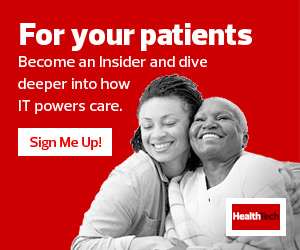What New Features Are Appealing to Healthcare Organizations?
Windows 11 is made to handle hybrid and multicloud deployments. Bitlocker keeps onsite solid-state drives secured. Microsoft has ensured that Windows 11 integrates harmoniously with remote identity management, storage and access management tools.
What Makes It Different from Windows 10?
Windows 11 delivers a noticeable facelift without straying completely from past versions. The update mainly focuses on productivity. The taskbar hosts new Snap Groups and Snap Layouts, which allow users to open and close multiple active applications simultaneously. Microsoft Teams chat and calling functions are also built in to the taskbar. With easier virtual desktop configuration, improved tablet support and voice typing, Windows 11 will accommodate more diverse use cases.
Is Windows 11 Compatible with My Other Devices and Solutions?
Yes. Windows 11 offers enhanced integration across Microsoft’s ecosystem. The OS supports laptops, desktops, tablets and 2-in-1 devices with these minimum configurations: 1 gigahertz or faster 64-bit processor (or SoC) with 2-plus cores; 4GHz of RAM; 64 gigabytes or more of storage; Trusted Platform Module 2.0; and Secure Boot- and UEFI-capable.
READ MORE: Learn what healthcare organizations need to know about Windows 11.
How Does Windows 11 Improve My Network Security?
Windows 11 bundles anti-virus, anti-phishing and anti-malware protections across supported devices. It’s possible to secure users and identities on lost or stolen devices. Microsoft’s chip-to-cloud security works at all levels to isolate private data. Windows 11 also adheres to National Institute of Standards and Technology security guidelines.
How Soon Should I Upgrade, and How Long Is the Process?
Make sure Windows 11 meets your access management demands, especially if your organization uses mobile device management. It’s possible that configurations have changed. Upgrading to Windows 11 can take time, depending on the machine. Organizations with configuration management systems can apply the update in batches across eligible devices.