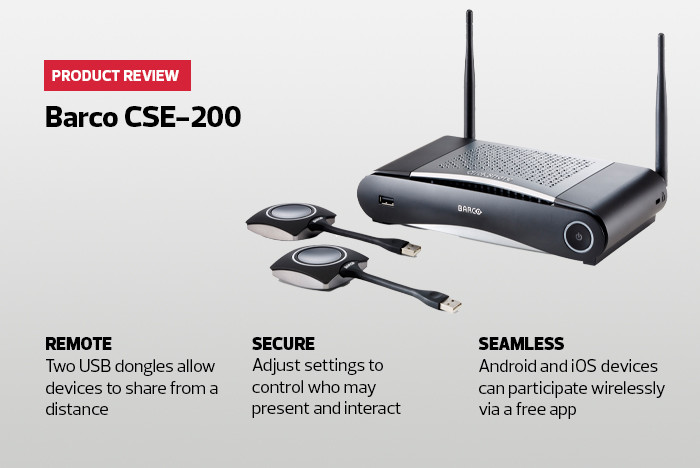Before the pandemic, healthcare workers frequently engaged in meetings around conference tables when reviewing scans, charts, photos and other data to devise the best treatments for their patients.
Gatherings in close proximity have been put on hold for now, but the group exchanges remain a key source of knowledge sharing.
The Barco CSE-200 wireless presentation system can help clinicians work safely and collaboratively without the need for technical support staff — and with adequate room for social distancing in larger spaces.
The innovative console streamlines the communication complexities involved in getting smartphones, tablets, notebooks and other devices connected to presentation equipment such as monitors, projectors and TV screens.
Even better, it enables safe connectivity from afar, which is important for teams still working under the same roof. The process seems deceptively simple because the CSE-200 handles everything automatically on the back end.
Simple Connectivity and Room to Stretch
To get started, a user connects the CSE-200 console into whatever presentation tool is being used in a meeting space. Additional presenters can wirelessly connect via optimized channels — and they may do so from up to 30 feet away from the base unit.
Output from the base unit to room equipment is sent via an HDMI 1.2 cable; an optional 3.5-millimeter audio jack is included if needed. The CSE-200 supports up to 1920x1080 input resolution.
The Barco device, which looks and acts like a wireless hub, comes with two USB dongles that feature simplified controls in the form of a large button (Barco calls the dongle a ClickShare Conferencing Button).
Users simply plug the dongle into a notebook or other device with a USB port, wait a few seconds for it to install, and then push the button to begin sharing their screen and audio files.
GO BIG: 5 questions to ask when installing a video wall.
In our tests, the dongles were able to connect devices to presentation equipment without any slowdown or stuttering when used up to 30 feet away.
Devices without USB connectivity aren’t left out of the mix: Barco’s ClickShare app, available as a free download, works with iOS and Android tools to present content wirelessly.
Strong Safeguards to Manage Meeting Access
Management of the CSE-200 has been simplified from earlier models, but flexible controls remain a constant.
For example, administrators can select one of three security levels to ensure only authorized parties may share and present. The lowest security option is almost open access, while the highest requires extra authentication. In any case, setting up security and other configurations is a breeze.
Adding the Barco CSE-200 system to any conference room — or wherever teams now gather — can boost peace of mind while enabling conversation. This balance is especially helpful in healthcare settings where local meetings still need to happen, but in as safe an environment as possible.
Plug-and-play setup allows a range of devices to present and share, even from a distance.
Tackling Large Collaboration Projects with the Barco CSE-200
Each Barco CSE-200 wireless presentation system comes with two USB dongles called ClickShare Conferencing Buttons for easy connection with notebooks or tablets. Using both at the same time to share two screens is easily done. And the fact that they can be up to 30 feet away from the base unit means it’s easy to put at least 6 feet or more between participants.
The CSE-200 base unit also supports connectivity with the free ClickShare app as a way to connect devices without USB ports to the main conference room equipment. Using that function, you can wirelessly connect users with smartphones and tablets to the application as well, with everyone spread out around the room and away from one another.
This was surprisingly easy to accomplish. We first connected both of the USB buttons to laptops and began sharing two screens. Then, we added the ClickShare app to a variety of Android and iOS phones and devices.
Once we clicked to begin sharing on the mobile devices, we were automatically added to the conference room screen. So long as you have a big-enough screen, even people socially distancing in the back of the room will be able to fully participate in the meeting.
One thing to note: You may need to check your security levels to streamline multiuser conferences. They will work at any level, but users with smartphones will need to know if they must first supply extra credentials in order to join highly secure meetings.
In total, there is enough bandwidth available to the CSE-200 to connect up to 16 users at the same time, all sharing their screens and all participating in the massive collaboration. We tested the unit with eight smartphones simultaneously alongside the two USB dongles, and there wasn’t any lag or stuttering.
If you need up to 16 people to work together and share their screens while keeping physically apart, this is a great way to make that happen without a lot of technical support required.
SPECIFICATIONS
CONNECTIVITY: 802.11 a/g/n
OS: Windows 7+, macOS 10.14/10.15
MOBILE OS: Android 9+, iOS 11+
OUTPUT: 1920x1080 at 60Hz
DIMENSIONS: 8.1x4.5x1.8 inches
WEIGHT: 1.3 pounds