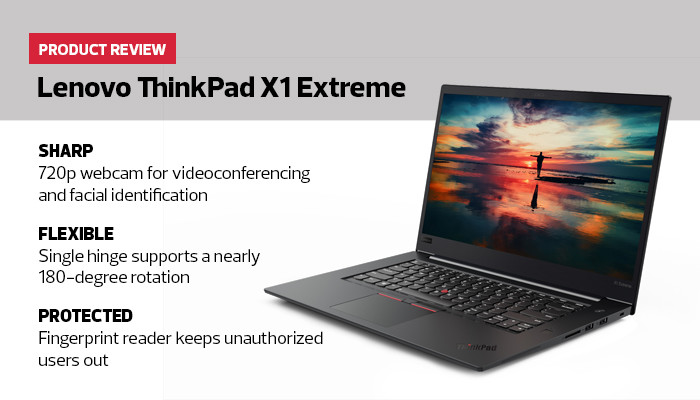Lenovo ThinkPad X1 Extreme: Apps and Add-Ons to Know
The Lenovo ThinkPad X1 Extreme is a sturdy and speedy laptop ideal for healthcare workers. A number of features that come standard with the device can be beneficial too.
Helpful for just about anyone is the Lenovo Vantage application, which allows users to configure Windows- and Lenovo-specific updates in one tool and complete a hardware scan for anomalies. The application also allows a user to adjust a number of settings — including airplane mode, “Always On USB” (which can charge attached gadgets when the laptop is turned off) and battery gauge threshold to help increase a battery’s lifespan by setting a maximum charge value to less than 100 percent.
Audiovisual settings can be programmed to filter out blue light to reduce eye strain and can automatically adjust for sunrise and sunset. The camera can be switched off for added privacy.
Also of note is Lenovo Wi-Fi Security, an advanced, cloud-based software service that helps the X1 Extreme differentiate safe wireless networks from potentially malicious ones. It can detect (and avoid) threats such as wireless phishing, honeypots and VPN gaps as well as compromised routers and man-in-the-middle attacks.
REVIEW: The HP EliteBook x360 1030 G3 provides healthcare with extra security and durability.
Lenovo Pen Simplifies Workflow for Doctors
The optional Lenovo Active Pen can be used directly on the laptop screen, and there’s a handy application for programming various features of the device.
The top barrel button can be programmed to carry out key functions with a click: It can open Microsoft Cortana or OneNote, complete a set of keystrokes or access a web browser or email. The bottom barrel button, which defaults to an erase setting, can also be set to trigger any of the same applications.
Tilt and pen tip sensitivity are very useful settings that can be adjusted to best suit how a user employs the pen. For clinicians who take both digital and handwritten notes, the Lenovo ThinkPad X1 Extreme offers ample ways to save time and stay secure — no matter where or how they work.
Lenovo ThinkPad X1 Extreme
Display: 15.6-inch IPS screen
Processor: 8th Generation Intel Core i7-8750H 2.2GHz processor
Hard Drive: 512GB SSD TCG Opal
RAM: 16GB DDR4 SDRAM (upgradable to 64GB)
Demensions: 9.7x14.2x0.7 inches
Weight: 3.97 pounds