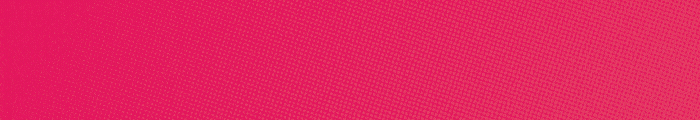The cloud can provide many benefits to healthcare organizations, including resiliency, scalability and flexibility. However, capitalizing on the promises of the cloud requires that IT and organizational leadership approach migration from a cloud-smart rather than cloud-first perspective.
Taking a lift-and-shift approach to the cloud is likely to leave organizations unsatisfied with higher-than-expected costs. A smart cloud strategy involves optimizing the cloud to reflect what an organization actually uses at a given time.
If you’re an IT leader looking to start your organization’s cloud journey or you’re considering the next step in optimization, you should start with a cloud assessment. This exercise can provide clarity around what cloud solutions would work best for your health system.
Whether you select an outside vendor to perform the cloud assessment or you do it internally, here are some tips for determining a potential cloud partner’s capabilities.
Click the banner below to learn how to optimize healthcare cloud environments with expert guidance.
1. An Effective Cloud Assessment Addresses Baseline Needs
One reason your healthcare organization should do a cloud assessment while choosing vendors is to make sure the vendor can meet your data needs. If it can’t, consider using multiple vendors.
To get a better sense of how a cloud vendor can best meet an organization’s needs, IT leaders must ask themselves several questions: Is the primary need to secure data and have it available 24/7? Does IT need to be able to quickly restore that data after a ransomware or other cyberattack? Does the organization need a robust Software as a Service solution for apps that staff, clinicians and patients use? Having specific answers to these questions will go a long way toward figuring out which vendors to vet.
DIVE DEEPER: Take a full-lifecycle approach to maturing your cloud.
2. Determine If You Should Migrate Everything to the Cloud
While you might think you need to move all of your organization’s applications to the cloud, your cloud assessment will reveal which apps may need to remain onsite for multiple reasons, including security. Knowing what you need to keep on-premises and what a cloud vendor can manage requires talking to your vendor about how they deal with hybrid setups.
3. Know Your Security Vulnerabilities Before Moving to the Cloud
Short-staffed IT departments often don’t have the time or resources to address ever-changing cybersecurity needs. An honest assessment of your organization’s security vulnerabilities will help you decide what cloud services you want to examine and which vendors will have the best tools to help you accomplish your security goals.
4. Learn About Your Cloud Vendor’s Business Practices
It’s hard to ensure the security of your data if you know little about your vendor partner’s security practices. Therefore, it’s crucial that you have a detailed discussion with the vendor and ask pointed questions about how it can ensure your data will be safe and accessible.
For instance, it’s important to know where backups are located. This is critical for healthcare organization, which must comply with HIPAA regulations governing patient data privacy. Also, delays could occur if backups are stored in a location that your systems cannot access.
5. Collaborate with Vendors to Make the Migration Process Smoother
Simply porting your current data set and applications from in-house servers to the cloud is one way to operate, but it may not address all of your security or data availability concerns. Doing so may also close off access to tools and applications that make things easier for clinicians, administrators and IT staff. As part of the cloud assessment process, being open to vendors’ ideas and collaborating on changes and upgrades will minimize the need for incremental changes down the road.
Click the banner below to read the 2024 CDW Cloud Computing Research Report.