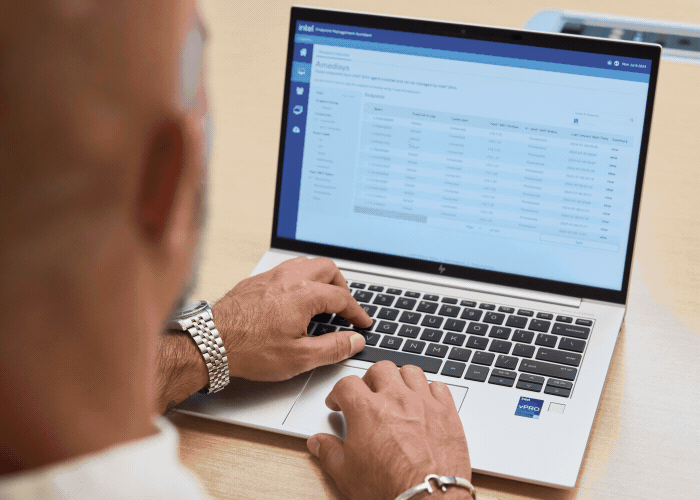In the past, remote monitoring and management (RMM) and Tier 2 troubleshooting were laborious for IT staff and time-consuming for users. When problems couldn’t be resolved remotely, users had to send in their devices for repair, which slowed productivity and increased costs. Although Amedisys had a remote management tool, it mostly served for location tracking.
In late 2022, Amedisys was in the market for a new RMM solution when it learned from CDW that Intel vPro® — already built into the laptops it had purchased — offered all the capabilities the company needed at no additional cost. It simply had to be activated.
Ed Lewis, manager of enterprise systems at Amedisys, was impressed that instead of trying to sell his organization a new solution, CDW helped it achieve significant savings. Amedisys could cancel its $130,000 annual subscription to the old solution and wouldn’t have to buy anything new.
“That resonated with me,” Lewis says. “That’s what a partnership’s about.”
Intel vPro® Provides Simpler, Faster Support
Many admins don’t realize the full extent of Intel vPro®’s capabilities. To address that, Intel partnered with CDW and other experts to help deliver and scale an activation service. Certain Intel vPro® features are available from day one, but remote management must be activated so administrators can configure it for their environments; for instance, defining access permissions for various user groups to maintain HIPAA compliance.
At Amedisys, Systems Administrator Marc Gleason and a CDW engineer worked together on the activation process. They installed and configured the server with which the remote laptops would communicate and installed Intel’s cloud-based Endpoint Management Assistant. EMA enables a secure connection to a device via Intel’s Active Management Technology.
Gleason says the activation was straightforward, and the Intel vPro® interface is intuitive.
“You don’t have to baby it,” he adds. “It just works.”
For such a simple operation, the results have been profound. Downtime has been dramatically reduced because Tier 2 staffers can easily jump in to troubleshoot, update Windows, reimage machines and perform other tasks. Notably, they can do all of that below the OS, even if a machine has crashed, as long as it’s plugged in and online.