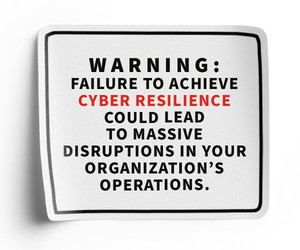1. How Are You Monitoring the Internet of Things?
Healthcare environments are filled with IoT devices, each carrying the risks of embedded hardware with unknown bugs, obscure software and infrequent patches.
A key strategy is isolation, not with just a single, separate wired VLAN or wireless SSID for all IoT devices, but with multiple VLANs and SSIDs that segment by product to separate IoT devices from each other. Enterprise wireless and wired networks can help by blocking device-to-device communication, which is an excellent starting point. Specific flows required can be added as needed, reducing the options for hackers to move laterally in IoT networks.
Traffic from an IoT device out to the internet should also be carefully controlled using firewalls. Even if IoT vendors are unwilling to commit to specific IP addresses (a common issue when cloud computing is mixed in), IT managers can use time-based limits to ensure that only unrestricted traffic is allowed during specific time periods.
Finally, logging and reviewing policy violations can help fine-tune rules and identify anomalous or suspicious activity.
LEARN MORE: How can healthcare organizations secure IoMT devices?
2. How Strict Are Your Third-Party Access Policies?
Healthcare IT systems are highly dependent on third-party suppliers for both support and day-to-day maintenance. From printers to lab systems, there’s a vendor that needs to log in and make update.
However, IT teams should take tight control of all remote access. Because the people logging in to their networks are unknown, requiring frequent password changes and multifactor authentication are only starting points. If possible, a privileged access management system should be used to further control logins and add logging and auditing.
Many newer software and hardware products are using a “meet me” strategy, where the on-premises device makes an outbound connection to a cloud service to allow vendor support teams to connect in and do debugging and maintenance. The advantage is that this happens without opening an inbound hole in the on-premises firewall.