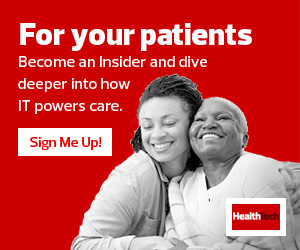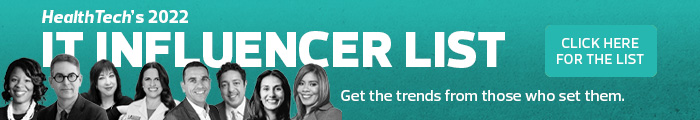1. Create an Accurate Predictive Model for Wireless Networks
The predictive model is the starting point for designing a wireless network that supports healthcare system requirements for constant availability of wireless devices. A software application such as Ekahau Pro can help engineers design a wireless network. However, automated artificial intelligence modeling software alone is not sufficient for accurate radio frequency (RF) designs. Understanding the floor plan, building materials, access routes and equipment that will be connected to the wireless is crucial for building an accurate predictive model.
Wireless engineers should start with the most up-to-date CAD drawings for the facilities where real-time patient monitoring is requested. Ideally, the wireless engineer tasked with the design will visit the site at different stages of the construction project. This allows the engineer to understand the types of materials used for the walls, ceiling and floors, as well as the materials that will be built into the facility, such as stainless steel, lead, electrical components, tube systems, plumbing, etc.
These materials introduce multipath, reflection, refraction and absorption of the RF signal into the design considerations. These components should be factored into the design of the wireless implementation for the model to be predictively accurate. The more detail incorporated into the predictive model at the beginning, the more closely the validation survey will align with the model.
RELATED: Find out how the future of smart hospital strategy brings care to the home.
2. Be Ready to Suit Up When Surveying the Healthcare Site
Surveying a construction site typically requires attending a safety class and wearing personal protective equipment (PPE) before entering the site. Alternatively, visiting an emergency department or ICU wing may require surveying outside of standard hours to avoid interfering with surgery schedules or other critical operations, in addition to wearing PPE.
During site visits, take pictures, videos and notes of the various construction stage, which will assist in adding details into the predictive model. Incorporating the knowledge of building materials, floor plans and details from photographs will result in a truly predictive model that closely aligns with all requirements when implemented. A well-designed, thorough and accurate predictive model will help reduce issues during implementation, meet business objectives in a timely manner and save the healthcare system costs in IT resources.
3. Understand the Health IT Devices Supported by the Network
The types of devices and applications that must be supported on the wireless network have an impact on the network design. It’s important to understand a device’s security capabilities, such as WPA2-PSK or WPA2-Enterprise. Typically, EAP-TLS or EAP-PEAP is used for the wireless LANs such as Vocera devices, VoIP phones, smartphones and tablets.
During the predictive modeling stages, build in the requirements using the least capable, most important device (LCMID) methodology. This is a significant challenge in healthcare environments because there are a multitude of devices constantly connecting to the wireless networks. Use LCMID methodology to focus on the critical devices and models that must connect to the network, such as patient telemetry using real-time applications, VoIP devices such as Cisco or Vocera, and mobile devices using applications such as Voalte or Mobile Heartbeat. Once these are identified, shift the focus to the vendor requirements to support these devices.
Be aware of these requirements during the modeling stages:
- The version of wireless support, such as 802.11b/g/n/ac/ax
- Channel width support: 20-40 megahertz
- Multiple-Input Multiple-Output support for the number of spatial streams 1/2/3/4
- Maximum supported transmit power
- Roaming threshold
If documentation with this information is not available, the Federal Communications Commission identifier listed on the device is an excellent resource for learning what the device can support. The FCC ID Search and Redirection tool uses the FCC ID to return this information to aid in the design of the predictive model.
LCMID vendor requirements that include newer devices capable of supporting multiple spatial streams with 802.11ac/ax are less likely to experience performance problems when connected to the WLAN or when using applications for electronic medical records, web browsers, word processors, VoIP and roaming.
Click the banner below to discover this year’s 30 health IT influencers to follow.