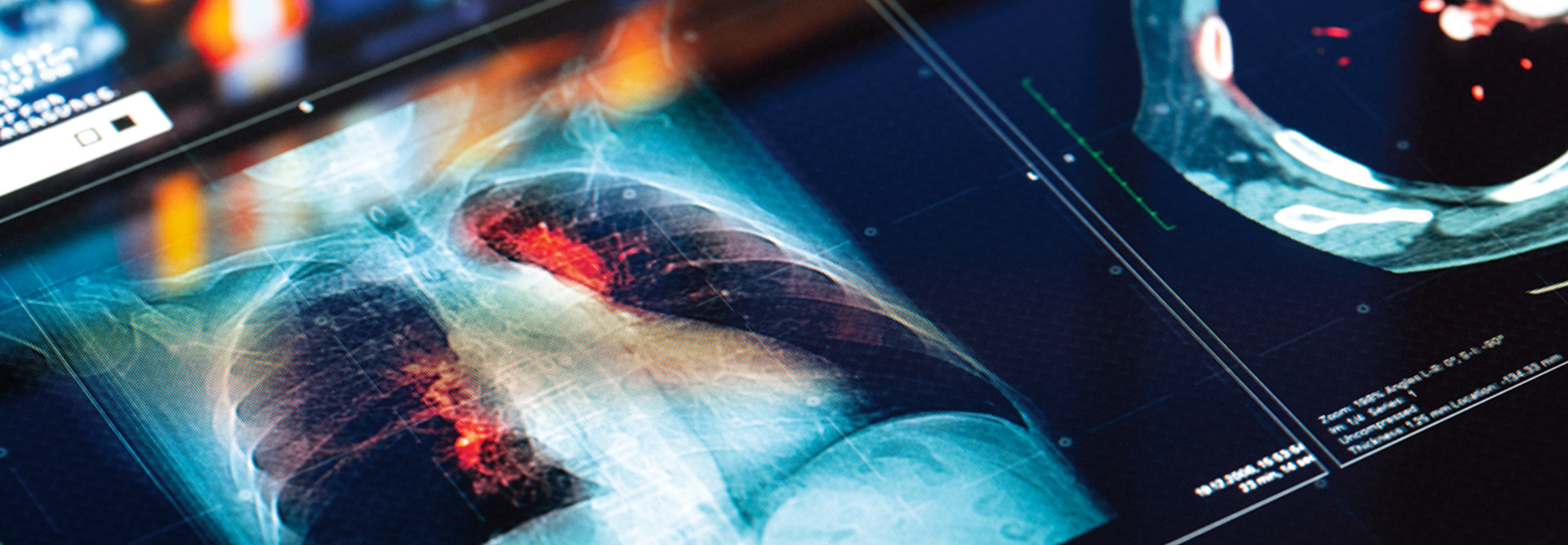Meeting or exceeding the technical standard for luminance, which has been set by the American College of Radiology (ACR), is a critical consideration for healthcare organizations investing in medical displays. Several other factors come into play, and they may vary depending on whether a display is used in imaging or surgery.
Considerations for Imaging Display Implementation
Consistency. The technical standard also recommends that multiple monitors in a single workstation should have a difference in luminance of no more than 10 percent. That way, the view of an image remains consistent regardless of which monitor is used.
A large hospital network could have up to 200 workstations with diagnostic displays, Burford points out. Checking each display’s luminance manually is a time-intensive task — both for the technicians looking at each display at each facility and for the imaging teams whose workflow is impacted by a display “health check.”
To address this issue, organizations should turn to medical displays with built-in software to automatically generate reports on a regular basis to indicate whether a display continues to meet ACR standards, Burford says.
“You want to be able to maintain the displays remotely, without having to travel,” he says. “Because this is a large investment, you’ll want the reporting tools and compliance tools.”
Security. Some all-in-one computing stations include processors within the display, or they may connect to the internet. This is more than what’s necessary for imaging displays, which essentially serve as extensions of imaging workstations.
“It’s an endpoint,” Burford says, noting that the display does not store protected health information. “Ideally, there’s no memory in the display other than what’s used to generate standards compliance reporting, and there’s no ability to network the display.”
Click the banner below for more HealthTech content on cybersecurity.