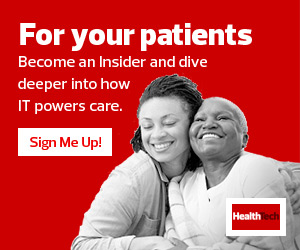1. The Meraki Dashboard Isn’t the Be-All, End-All
Part of Meraki’s draw is its simplicity, which allows IT pros to orchestrate many management tasks via its cloud-based, built-in graphical user interface. Rather than going cross-eyed on the command line, Meraki’s dashboard provides an intuitive interface to make changes, such as tackling a variety of mobile device management tasks.
Administrators may need to make deeper changes to shore up security, govern network performance and ensure compliance. This is where the extensibility of Meraki’s application programming interfaces comes into play. Take advantage of Meraki’s RESTful API. Users can automate, monitor and build solutions supplemental to the dashboard with built-in APIs.
2. Keep an Eye on Endpoints
Healthcare IT pros contend with more than just desktops and mobile devices. They also have network-connected beds and critical medical devices such as ventilators. A large hospital may contain as many as 85,000 connected medical devices.
Within the Meraki ecosystem, IT teams can securely manage endpoints through features such as secure boot, firmware image signing and device trust anchors. They may also separate networks by device type, or even develop flexible oversight strategies based on network scope.
Device configurations happen on a per-network basis, so IT leaders can divvy up management based on a wireless service set identifier, for example, to maintain separation of medical devices from other endpoints.
READ MORE: How the evolution of networking infrastructure supports smart hospitals.
3. Stay Flexible with Template-Based Networks
A dynamic solution for multiple concurrent network deployments, templating lets IT teams craft numerous dashboard networks from a base configuration. Templates allow network configurations to automatically and rapidly load onto connected devices. This cuts down massively on tedious manual setup work. Templates jump-start the efficient rollout of new sites, user settings and more. Because changes to the base network are automatically pushed ubiquitously, security updates and feature additions aren’t forgotten.
Templates are fantastic when different locations share networking designs. Templating ensures rapid deployment with minimal errors associated with tedious setups.