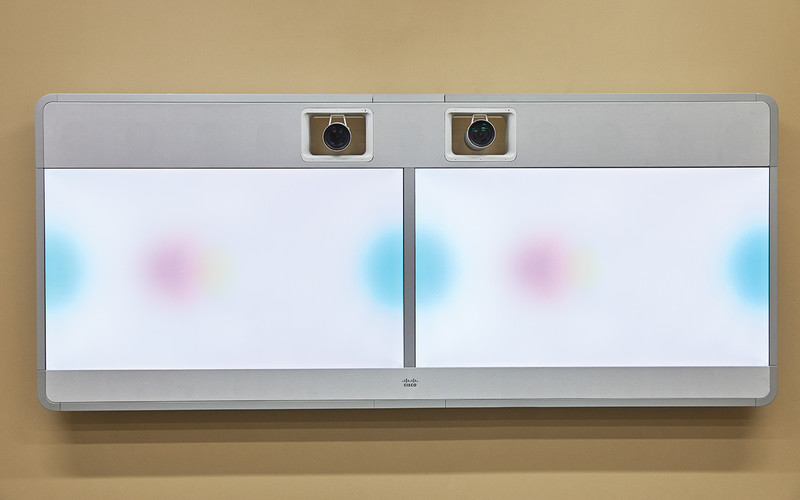Tap Close Collaboration with Far Away Coworkers
IDC Senior Research Analyst Rich Costello became aware of the power of video collaboration in healthcare when he heard a cardiologist speak about the ability to get on-demand consultations from experts around the world.
“These types of vertical-specific applications are the really compelling drivers for videoconferencing,” Costello says. “If we’re discussing diagnoses, or if I want to share an X-ray, I could try to describe it to you on the phone. But nothing beats an image that all parties can view and provide feedback on.”
At Moorestown, N.J. -based BAYADA Home Health Care, which operates in 22 states and several countries, company leaders meet quarterly, gathering roughly 75 people from thousands of miles away to review company performance, collaborate, share updates and exchange ideas with one another.
The organization experimented with several video solutions that users found to be cumbersome, before settling on a cloud-based video solution from Zoom. Shortly after adoption, a snowstorm forced BAYADA to cancel its quarterly leadership meeting in New Jersey, and executives decided to try holding the meeting via video instead.
“It looked like The Brady Bunch times 10,” CIO Ed Malinowski says of the video interface. “But it didn’t reduce the quality of the interactions. It’s pretty amazing how close you can feel to someone who is so far away.”
From there, Malinowski says, Zoom adoption grew like wildfire across the company, which now has almost 5,000 registered users who log roughly 350,000 minutes of video collaboration per week. BAYADA now holds many of its leadership meetings using Zoom, saving the company around $100,000 per year in travel costs.
“Our people are spread out, and the ability to bring us closer together, as though we were in the same room, is ideal,” Malinowski says.
Video Conferences Give Busy Care Teams Hours Back in Their Day
Even on a smaller scale, the cost and time savings of reduced travel add up quickly. CarePoint Health operates hospitals in Bayonne, Jersey City and Hoboken — all within about 10 miles of each other in New Jersey. Still, business leaders often found themselves wasting hours each day making their way from site to site, sometimes in standstill traffic.